In order to use Kotlin efficiently, mastering Kotlin for Android development requires understanding its unique features and using them the right way. Although you can access full Kotlin for Android tutorials, we curated this brief blog post that will give you an overall idea of this programming language. From advantages of this language, to the best practices that will boost a developer's performance, our blog post covers it all.
Kotlin is a modern programming language created to make coding easier and more efficient, especially for Android app development. Developed by JetBrains and officially supported by Google for Android, Kotlin is designed to work seamlessly with Java, the traditional language for Android. Kotlin is specifically known for its simplicity and power. It has a concise syntax, meaning you can write fewer lines of code to do the same tasks as in Java. This helps prevent common coding mistakes and makes code easier to read and maintain. Kotlin also has built-in null safety features, reducing the chances of crashes due to null pointer errors, a common issue in Java. Kotlin also supports functional programming, allowing developers to write more flexible and reusable code. With tools like coroutines, Kotlin makes it easier to handle complex tasks like managing network requests or background processes without slowing down the app.
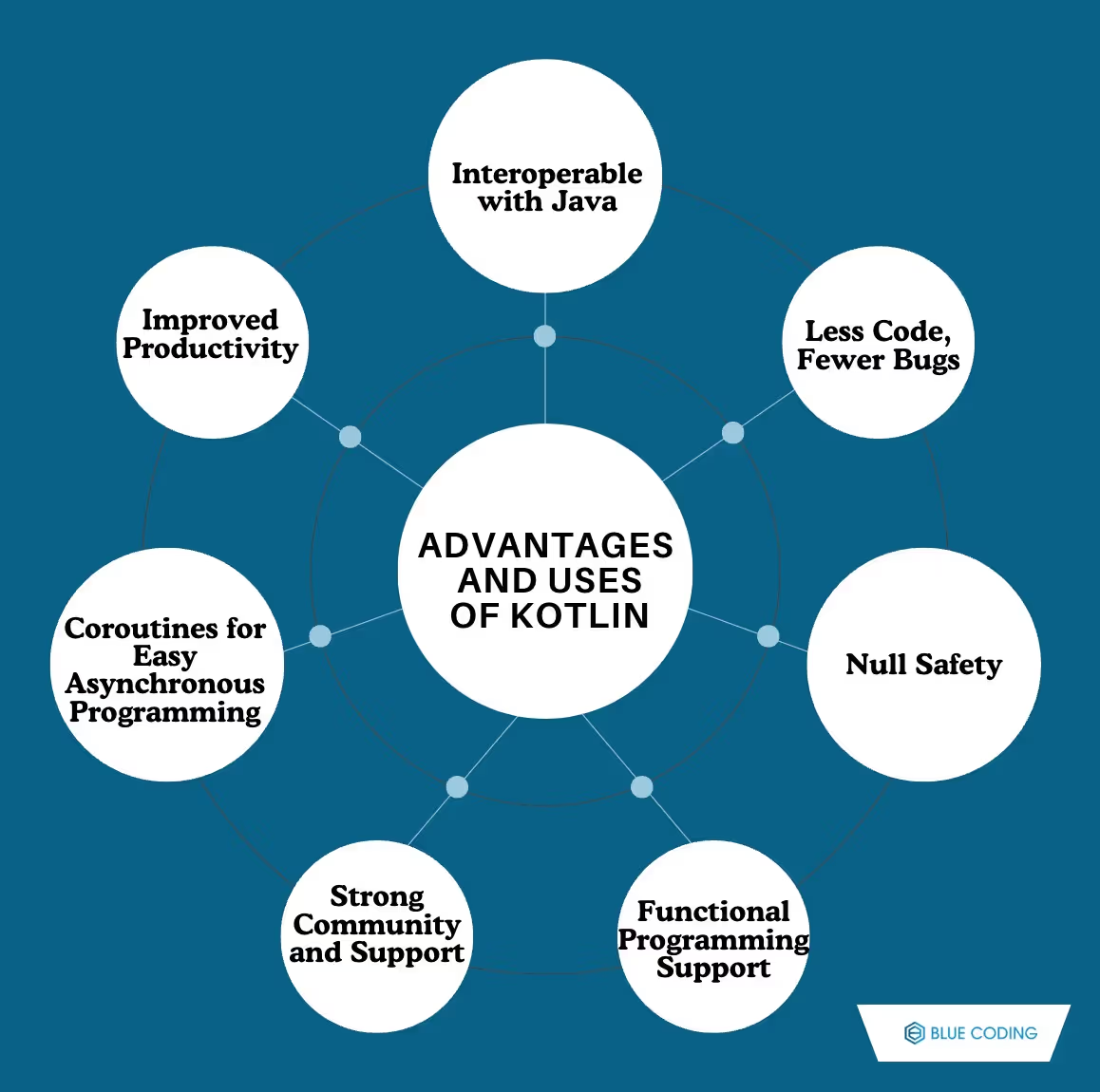
One of Kotlin’s biggest strengths is that it’s fully compatible with Java. This means you can use Kotlin and Java together in the same project. If you already have an Android app in Java, you can gradually add Kotlin code without needing to rewrite everything. This flexibility makes it easier for development teams to start using Kotlin without losing any existing Java code.
Kotlin’s syntax is simpler and more concise than Java, which means you need to write less code to do the same tasks. This can reduce the chance of making mistakes, leading to fewer bugs. Fewer bugs mean higher-quality apps, less time fixing issues, and lower costs in the long run. Developers find it easier to read and maintain Kotlin code, making the development process smoother.
Null pointer exceptions are a common cause of app crashes in Java. Kotlin’s null safety feature prevents this problem by making it clear when a variable can or cannot be null. Kotlin’s tools help developers avoid these errors by alerting them if a variable could potentially be null. This helps make Android apps more stable and less prone to unexpected crashes, improving the user experience.
Kotlin allows for functional programming, which can simplify complex coding tasks. Functional programming lets you use higher-order functions, lambdas, and other powerful tools, making it easier to work with collections of data or perform repetitive tasks in a single line of code. This feature helps developers write code that’s not only shorter but also cleaner and easier to understand.
Kotlin’s coroutines make it easier to handle long-running tasks like network requests or database operations without slowing down the app. Coroutines allow developers to perform these tasks in the background, keeping the app’s main thread free so it doesn’t freeze. This improves app performance and makes it more responsive, which is crucial for a good user experience.
Kotlin is supported by Google and JetBrains, and it has a large, active community. This means there are many resources, tutorials, and forums available to help developers learn and troubleshoot. The strong community support and official backing make Kotlin a reliable choice, as developers know they can find solutions and updates easily.
With a shorter, more readable syntax, null safety, and powerful tools like coroutines, Kotlin helps developers work more efficiently. The language’s design minimizes repetitive code, which saves time and allows developers to focus on creating features. Overall, Kotlin’s productivity features make it faster and easier to build high-quality Android apps, helping business owners get their apps to market sooner.
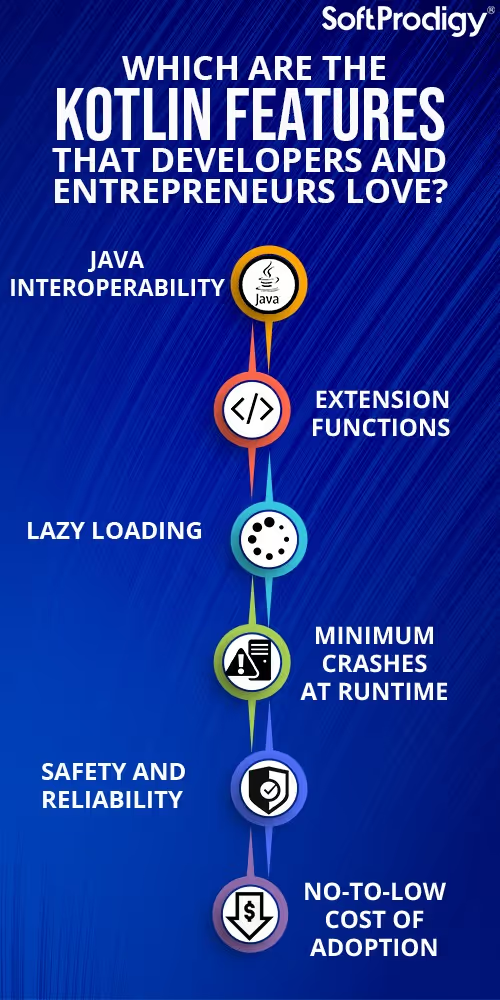
Before diving into advanced Kotlin practices, it’s essential to have a solid understanding of its syntax. Kotlin is a modern programming language that focuses on readability and simplicity. Familiarize yourself with the basics, such as variables, data types, loops, and conditional statements. Also, learn how Kotlin differs from Java in terms of syntax and conventions, as Kotlin allows for concise code. For example, nullable types and lambdas are commonly used features in Kotlin that can streamline your code and reduce bugs. Knowing these fundamentals will give you the confidence to build more complex applications with ease.
Kotlin’s approach to null safety is one of its standout features. In Kotlin, variables are non-null by default, which reduces the chances of null pointer exceptions, a common issue in Java. Use nullable types only when absolutely necessary, and take advantage of Kotlin’s `?.` safe call operator and `?:` Elvis operator. This way, your code remains cleaner, and you can handle potential null values gracefully without additional checks. For instance, if you’re retrieving data from an API that may return null, these operators can help you manage such cases elegantly.
Extension functions allow you to add new functionality to existing classes without modifying their code, making your code more modular and easier to read. This Kotlin feature is particularly useful for Android software development, where you can create custom functions for classes like `TextView` or `RecyclerView` to streamline repetitive tasks. For example, an extension function can be written to set the visibility of a view, making it possible to call `view.hide()` instead of writing multiple lines of code. Using extension functions not only enhances readability but also keeps your code organized.
Kotlin’s `data` classes are designed specifically for storing data, making them ideal for Android applications where data management is crucial. Data classes automatically generate functions like `equals()`, `hashCode()`, and `toString()`, which saves time and effort. When handling user information, product details, or other data-driven parts of your app, using data classes simplifies the process. These classes keep your code concise and minimize boilerplate, allowing you to focus on application logic without manually defining these common functions.
In Android software development, you’ll often need to perform tasks like network requests or database operations that may block the main thread. Kotlin’s coroutines provide a simple and efficient way to handle these tasks asynchronously. By using `suspend` functions and coroutine scopes, you can prevent freezing your app’s UI and improve performance. Coroutines are lightweight and more readable than traditional threads, making them ideal for managing complex asynchronous code. For example, with `GlobalScope.launch` and `withContext`, you can easily manage background tasks without risking memory leaks or slowing down your app.
Higher-order functions, which accept functions as parameters or return them, allow you to create more flexible and reusable code. Kotlin’s support for functional programming lets you simplify common operations, such as mapping or filtering data in lists, without writing lengthy loops. For instance, you can use Kotlin’s built-in functions like `map`, `filter`, and `reduce` to transform data collections with fewer lines of code. This approach leads to concise and readable code that enhances maintainability, especially in complex projects.
Sealed classes are ideal for representing restricted class hierarchies, making them valuable for managing UI states or handling multiple possible outcomes in Android apps. For example, when dealing with network responses, sealed classes can help you define specific states like `Loading`, `Success`, and `Error`, each with unique properties. By using sealed classes, you make your code more predictable and easier to debug, as the compiler can check for all possible states. This feature adds structure and clarity to your code, especially in applications with complex logic flows.
Dependency injection (DI) is a design pattern that improves code modularity and testability, and Kotlin works seamlessly with popular DI frameworks like Dagger and Koin. DI allows you to inject dependencies into a class rather than hard-coding them, reducing coupling and making it easier to replace components for testing. For Android apps, DI frameworks can manage dependencies efficiently, allowing you to focus on your app’s core features. Using DI keeps your code cleaner, enhances flexibility, and supports better maintenance in the long run.
Kotlin’s standard library provides many helpful functions, such as `let`, `apply`, `also`, `run`, and `with`, which help make your code more readable and expressive. These scope functions allow you to operate on objects more concisely, especially in cases where you need to configure or process objects. For instance, `apply` is useful for initializing an object in a single block, and `let` can help handle nullable values without repetitive null checks. Understanding when and how to use these functions can significantly reduce boilerplate and improve your code’s flow.
Testing is crucial for maintaining code quality, and Kotlin provides tools and frameworks like JUnit and Mockito for unit testing. Writing tests ensures that your code performs as expected, reducing bugs and increasing reliability. In Android development, testing can also verify that your app behaves correctly across different devices. By writing tests early in development, you catch issues sooner, making your codebase more robust. Prioritize writing tests for core functions and business logic to maintain a strong foundation as you add new features to your app.
Blue Coding is a nearshore outsourcing agency that prioritizes it's team over everything. While providing tops services to its clients, we also make sure that our developers and experts are content with their roles. Our remote developers are highly professional and we are always happy to invite more highly skilled developers to our team. Check out our open roles and apply to the one that fits you besta!
Subscribe to our blog and get the latest articles, insights, and industry updates delivered straight to your inbox